You might remember me talking about Receipt Bank before (here and here) - that’s because I think it’s such a great tool for small business owners and bookkeepers. I personally use it on a daily basis and it really makes life a lot easier. This month I’m going to take you through what Receipt Bank does, how you can use it, the recent updates and the all important cost of using it. So read on if you’d like to know more!
What does Receipt Bank do?
Take a photo of receipts and invoices using the app to automatically save a copy (great if you’re always losing your paperwork!)
Receipt Bank automatically reads your receipts and invoices for you so you can cut down on everyone’s least favourite small business task, data entry.
Your paperwork is securely stored using the cloud (no need for a filing cabinet and it keeps the ATO happy).
Generate easy expense reports to help you get paid faster.
If you get a lot of invoices emailed to you, you can also forward them straight on to Receipt Bank to extract the data, store a copy and (if you use Xero, QuickBooks Online or Sage) send the data on to your accounting software. Full disclosure - in my experience, the time this takes can vary greatly and you’re definitely going to want to double check the data Receipt Bank pulls from your invoices (sometimes dates and invoice numbers can get mixed up, for example). Generally though, it extracts the data instantly and without issues so you save a lot of time - especially if you’re dealing with a large volume of invoices.
What are the recent updates to Receipt Bank?
If you use Xero, Receipt Bank has added a new feature that lets you click through from your published item in Receipt Bank to its location in Xero. This helps make it easier to find, which will save you time.
Receipt Bank has also added a Help Centre so you can instantly get the answers to your questions so you can get the most out of Receipt Bank. Not sure why your invoice isn’t publishing? The Help Centre has all the info you need.
What’s so good about Receipt Bank?
I use Receipt Bank a lot so I think that makes me qualified to say that it really saves so much time. If I’ve been emailed a whole bunch of invoices at once, it’s as simple as forwarding them on to Receipt Bank and publishing them all to QuickBooks Online. It also stops me from losing receipts (or having important receipts fading in the car) because I can take a snapshot and upload it as soon as I get it.
However, like I said before, sometimes the data extraction process takes a bit longer (most of the time it’s instant but I’ve had a few occasions where it took 6 hours to pull through) and I like to double-check the data is correct before publishing it because sometimes (admittedly very rarely) the data gets mixed up.
So how much does it cost?
The cost really depends on how many items you will need to upload on a monthly basis, ranging from 50 items for $30 a month to 675 items for $200 a month. They also offer a free trial if you’d like to test it out first to see if you like it.
If you’d like to know more about Receipt Bank, we can help! Connect with us today to find out more.
- Apps 3
- Bookkeeping 23
- Cash Flow 6
- Cloud Accounting 17
- Compliance 12
- E-invoicing 1
- End of Financial Year 7
- Finance 4
- GST 1
- Growth 4
- JobMaker 1
- Money 12
- Payroll 2
- QuickBooks Online 18
- Receipt Bank 3
- Single Touch Payroll 5
- Small Business 43
- Superannuation 5
- Sustainability 1
- Working From Home 1
- Workload 9
- Xero 1