The pay run process can be pretty tedious, especially if you’re a busy small business owner. If the thought of sitting around waiting for your pay run tasks to finish makes you want to scream, you can rest easy because KeyPay has got you covered with their new automated pay runs.
So, what is it?
Basically, KeyPay takes all the tasks required to process and finalise a pay run and (instead of waiting for each task to finish before you can go to the next task) performs them in the background so that you can move on to the many other things that need your attention.
Sounds great, how do I get started?
If you’re already using KeyPay, it’s just a matter of setting your preferences. KeyPay gives you an in-depth run-through of the process here but there are 3 main steps to the setup:
Set the dates for your pay runs & choose your timesheet import options.
Set warnings to stop the pay run if triggered and need manual intervention, e.g. BPAY details missing, or employee is taking more leave than accrued.
Set the pay run finalisation options, including finalise manually, lodge pay run with ATO, publish payslips, employee notifications & report packs.
After this, you simply review your selections and when you’re happy with it, press complete and you’re good to go!
Of course, if you’re not already using KeyPay, connect with us today and we can tell you how KeyPay can help your business and get you set up.
Is it really that amazing?
Yep, it really is! If you want to save time, while still retaining control of what is automatic and manual, and making sure everything is done correctly each pay run - then KeyPay is for you.
If you need help with setting up automatic pay runs or would like to hear more about KeyPay, connect with us and we can help you!
- Apps 3
- Bookkeeping 23
- Cash Flow 6
- Cloud Accounting 17
- Compliance 12
- E-invoicing 1
- End of Financial Year 7
- Finance 4
- GST 1
- Growth 4
- JobMaker 1
- Money 12
- Payroll 2
- QuickBooks Online 18
- Receipt Bank 3
- Single Touch Payroll 5
- Small Business 43
- Superannuation 5
- Sustainability 1
- Working From Home 1
- Workload 9
- Xero 1