If you’re using Xero for your business, you know how much time it can save you...BUT did you know there are some tricks you can do with Xero to save you even more time? This month I’m going to show you a few Xero hacks that you can use today. More of a QBO fan? Never fear, we’ve got some QBO hacks for you too, here.
Get On Xero Faster
There are 2 super easy ways to save time getting on Xero:
Add the Xero shortcut to your desktop - just go to the Xero login page and drag the Xero icon in the url onto your desktop. Now you just need to click on it from your desktop instead of using your browser.
Download the Xero app to your phone or tablet (or both!) - this way you can access Xero wherever you are.
Make Your Browser Work for You
If you want to look at different parts of your Xero account at the same time, just right click on the section you want to look at and select ‘open in new tab’. Now you can switch between tabs easily while you work.
Just be aware that you need to refresh both tabs to see the changes you make in the other tab, otherwise you won’t be looking at the most up-to-date info.
Save Time Entering Dates By Using These Keyboard Shortcuts
Entering dates can be tedious work, but these keyboard shortcuts make it go a bit faster.
Today’s date: tab t
Tomorrow’s date: tom
Next week: next w
Next month: next m
Next year: next y
Yesterday’s date: yes
Last week: last w
Last month: last m
Last year: last y
Try these tips and tricks today and see how much time it saves you. If you’re interested in using Xero for your business, chat to us today - we’re Xero experts!
- Apps 3
- Bookkeeping 23
- Cash Flow 6
- Cloud Accounting 17
- Compliance 12
- E-invoicing 1
- End of Financial Year 7
- Finance 4
- GST 1
- Growth 4
- JobMaker 1
- Money 12
- Payroll 2
- QuickBooks Online 18
- Receipt Bank 3
- Single Touch Payroll 5
- Small Business 43
- Superannuation 5
- Sustainability 1
- Working From Home 1
- Workload 9
- Xero 1