There are 1000s of apps out there that can work with QBO, MYOB & Xero, but which app is the right one for your business? This month we’ve done a lot of research to bring you our list of the top 5 apps for tradies that work with QuickBooks Online. These apps will do everything from job scheduling, time-tracking, taking payments, and even data entry; and they can save you time, money and stress.
1. ServiceM8
ServiceM8 is a fantastic app that handles everything from booking the job to invoicing. There are many add-ons available so that you can tailor the software to suit your business needs. It’s really easy to use and you can use it on your desktop computer, laptop, iPad or iPhone so that your business can become truly mobile.
The most exciting feature is their customer tracking that notifies your customer when you’re on your way (similar to a Dominos Pizza delivery). This would be a handy feature if, for example, you are a plumber who has emergency callouts.
A downfall of this app is that it is only available through the App Store so it is only compatible with your iPhone or iPad. If you don’t use Apple products, you will still be able to use ServiceM8 on your computer or laptop but it won’t work with your mobile or tablet. Why? This has allowed ServiceM8 to really focus on delivering a great product via the Apple platform, so this is the app for you if you currently use an iPad or iPhone (or are thinking of using them).
ServiceM8 is free to start - you get the first 20 jobs per month free and then 50c per job after that. It’s a great low-cost solution and allows you to really test it out before you have to pay a cent to make sure it will work for you and your business.
We are a certified ServiceM8 Partner - we know a lot about this app so ask us anything!
2. Tradify
For those of you who prefer to use Samsung, LG, Huawei etc products, Tradify has got you covered. This app is available through the App Store and Google Play so you can use it with any brand of tablet or smartphone.
This app is similar to ServiceM8 - it allows you to track jobs, schedule jobs, and provide quick quotes and invoices. This app was made with tradies in mind and is easy to use. There aren’t any add-ons here so you can’t tailor it to your business like you can with ServiceM8 but it would still work well for a lot of small businesses.
Tradify is working on new integrations, but it syncs beautifully with QBO. Tradify follows a subscription model and starts from $5/mo. There is also a free trial available to get a feel for it before you commit.
3. Receipt Bank
If you hate wasting time on data entry then Receipt Bank is the app for you! All you have to do is forward a copy (or take a photo) of your invoice or receipt to Receipt Bank and they will extract the data for you. Then all you need to do is review and publish it and it will send it straight on to QBO for you. It’s that simple and it will save you hours of data entry.
The image recognition on this app is highly accurate so you don’t need to go in correcting mistakes all the time and the process is usually quite fast too. You can review and process multiple receipts or invoices at once to save you even more time.
Receipt Bank also safely stores your invoices and receipts so you can get rid of those stacks of paper you have lying around and help out the environment by going paperless, knowing that you can easily find your invoices and receipts whenever you need them.
You can use Receipt Bank on you desktop computer, laptop, tablet or smartphone (available through the App Store and Google Play) so you can upload receipts and invoices as you receive them without any hassle.
Receipt Bank offers a free trial and then follows a subscription model starting from $21.95/mo (for 50 items processed per month). Receipt Bank will really save your business a lot of time, it’s so easy to use and isn’t too expensive - it’s a fantastic app that could really help your business.
4. Square
If you’d like to offer your customers Point of Sale Payments, check out Square. This app lets you take credit card payments securely via your smartphone or tablet so that you can get paid instantly when you’ve completed a job.
This app can even take payments without an internet connection via the offline mode which means you won’t be caught out if you’re working in an area with bad reception.
You will need to purchase a Square Reader which plugs into your smartphone or tablet’s headphone jack allowing you to swipe or tap the customer's card for payment. If you have an iPhone 7 (which has a different type of headphone jack), don’t worry - Square also has a wireless reader available.
This app is currently available via the App Store or Google Play and you pay 1.9% per swipe, tap or insert.
5. TSheets
Stop using manual timesheets and start using TSheets - an app that lets you (or your employees) clock in and out from their mobile, tablet, laptop or computer. TSheets will also let you see who is working at what time, track their location via GPS, and alert you if anyone goes overtime.
The app itself is ridiculously easy to use - you simply open it up and hit ‘clock in’. When you’re done, just hit ‘clock out’. The computer version displays the details of who else is working at the time, along with their GPS location, to give you an idea of what’s going on in your business.
There are a number of reporting tools available too, like the payroll report which gives you a breakdown of the hours you or your employees have worked within a given time-frame. You can filter by name and the report is available to download.
Every change is logged for you so you can keep an eye on things and everything is subject to your approval. Then you can import the data into QuickBooks Online with the click of a button.
This app is really simple and it gets the job done, reducing your paperwork and data entry hours. It also lets you get better control over your payroll.
TSheets is available for download via the App Store and Google Play, and is free to use for 1 user (costing $5 per user + $20 base fee for 2-99 users).